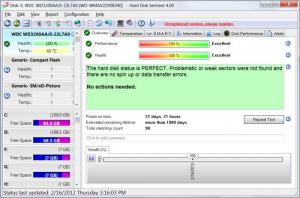Hard Disk Sentinel
5.40
Size: 25 GB
Downloads: 25088
Platform: Windows (All Versions)
Most computers know that the hard disk is one of the slowest components of a computer. But besides the lower speed, hard disks also have other problems. Because they have a lot of moving parts, they are likely to break down earlier than other components, putting your precious personal information in danger. Besides that, bad sectors are another thing that affect hard disks. These are parts of the hard disk that cannot be used any more and any information stored there becomes unusable.
That's why it would be a good idea to monitor the hard disk and to check it regularly for errors. Because no one knows when disaster strikes. A program that can help you with that is Hard Disk Sentinel. It's a software that can continuously monitor the health status of the hard disk, letting the user know if there are problems.
The installation process of Hard Disk Sentinel is simple to complete by most users, even by beginners. The program can run without problems in any version of the Windows operating system.
The interface of Hard Disk Sentinel features numerous options. Despite this, the program remains simple to use due to the optimal positioning of all the options and features. The number of hard disks that can be monitored by Hard Disk Sentinel is unlimited. Practically, the program makes use of the temperature sensor and the SMART capability most hard disks have. Thus, Hard Disk Sentinel can predict if there are going to be problems by analyzing the past behavior of the hard disk. This way, the user can make sure he will not use his data, as in case problems may appear, he can back up his information in time.
The temperature of the hard disk is continuously monitored and displayed in the interface and also in the system tray, as an icon. The program can also display current hard disk performance, illustrated as transfer speed. This information is also displayed in a graph, allowing the user to easily make an idea about how fast his hard disk is.
The hard disk free space is displayed in a graphical way for all system partitions. Besides displaying information, the program can also control the ratio between performance and noise, but only selected hard disks support this feature.
Pros
It displays a lot of information regarding hard disks, like the current temperature, lifetime, free partition space and can predict future problems. Besides that, it allows the user to control the ratio between performance and noise. Furthermore, it allows saving a complete report regarding all the information displayed in the program.
Cons
The large amount of information and options may confuse a first time user. Hard Disk Sentinel is a complete software for displaying a lot of information regarding the state of any hard disk.
Hard Disk Sentinel
5.40
Download
Hard Disk Sentinel Awards

Hard Disk Sentinel Editor’s Review Rating
Hard Disk Sentinel has been reviewed by Jerome Johnston on 27 Feb 2012. Based on the user interface, features and complexity, Findmysoft has rated Hard Disk Sentinel 4 out of 5 stars, naming it Excellent